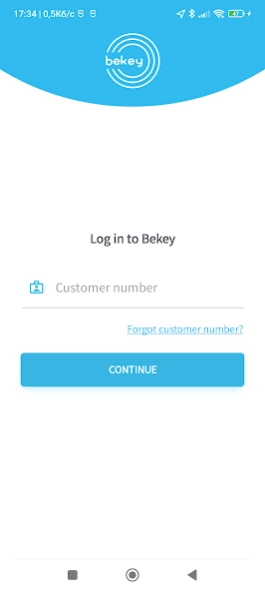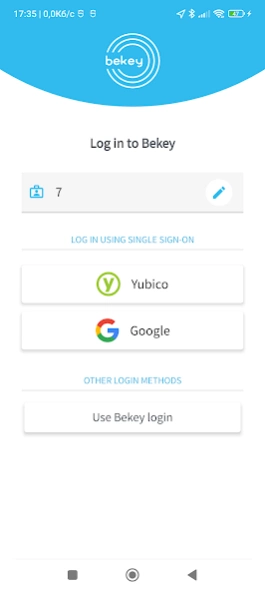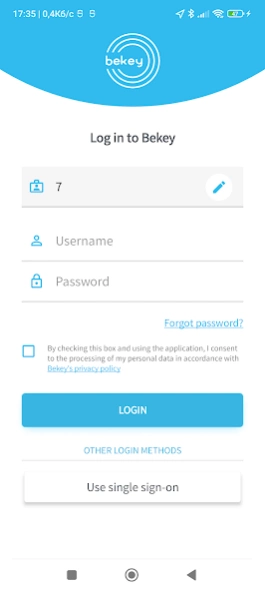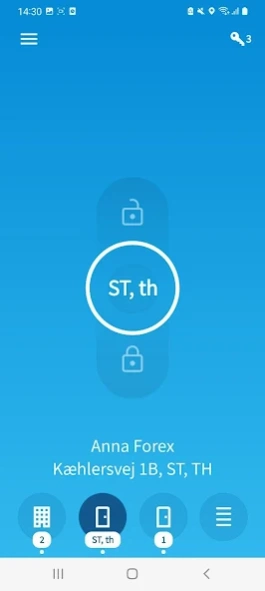Bekey 5.2.1
Continue to app
Free Version
Publisher Description
Bekey - Bekey - Safe and easy access via the mobile phone without using physical keys
Here's what's new in version 5.0.0:
After a thorough overhaul of the Bekey app, we are happy to finally release this update. The update comes with new and in-demand functionality and a brand new and more modern user interface, designed for simple, intuitive and not least efficient use.
The biggest improvements:
‧ New door selector function - now all (accessible) doors within range of the Bekey app are constantly displayed on your main screen. From this overview, select the door you want to open, and then swipe to open it.
‧ Address labels - so that you only have to consider as little information as necessary, the Bekey app guides you to select and open the right door using labels that show only the most relevant part of the address. This can e.g. be the house number, floor, or apartment number.
‧ List view of addresses - if the aforementioned address labels still do not provide all the necessary information, you can open a list view of all available doors, which are then displayed with full address details.
‧ New open/lock function - you can now open/lock doors with a short swipe up/down in the middle of the screen. The swipe area is larger than shown on the screen, so it is designed to always succeed, even if you need to concentrate on other stuff.
‧ Vibration when opening/locking - once you have instructed the app to open/lock a door, your device will vibrate once the action is successful.
‧ New visual expression - looks do matter! The entire app's appearance has been updated for a uniform and more modern look. This also applies to the icon on your home screen, so if you use icons to search for apps, this part may require a little adjustment.
About Bekey
Bekey is a free app for Android published in the System Maintenance list of apps, part of System Utilities.
The company that develops Bekey is Bekey A/S. The latest version released by its developer is 5.2.1.
To install Bekey on your Android device, just click the green Continue To App button above to start the installation process. The app is listed on our website since 2024-01-22 and was downloaded 3 times. We have already checked if the download link is safe, however for your own protection we recommend that you scan the downloaded app with your antivirus. Your antivirus may detect the Bekey as malware as malware if the download link to dk.bekey is broken.
How to install Bekey on your Android device:
- Click on the Continue To App button on our website. This will redirect you to Google Play.
- Once the Bekey is shown in the Google Play listing of your Android device, you can start its download and installation. Tap on the Install button located below the search bar and to the right of the app icon.
- A pop-up window with the permissions required by Bekey will be shown. Click on Accept to continue the process.
- Bekey will be downloaded onto your device, displaying a progress. Once the download completes, the installation will start and you'll get a notification after the installation is finished.